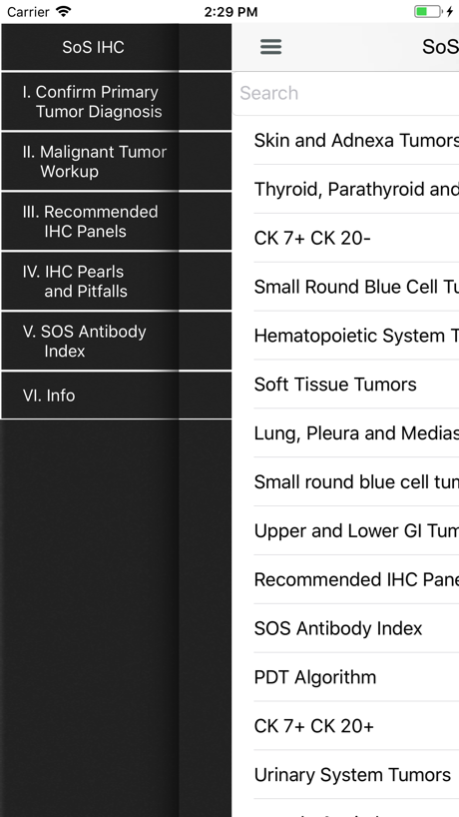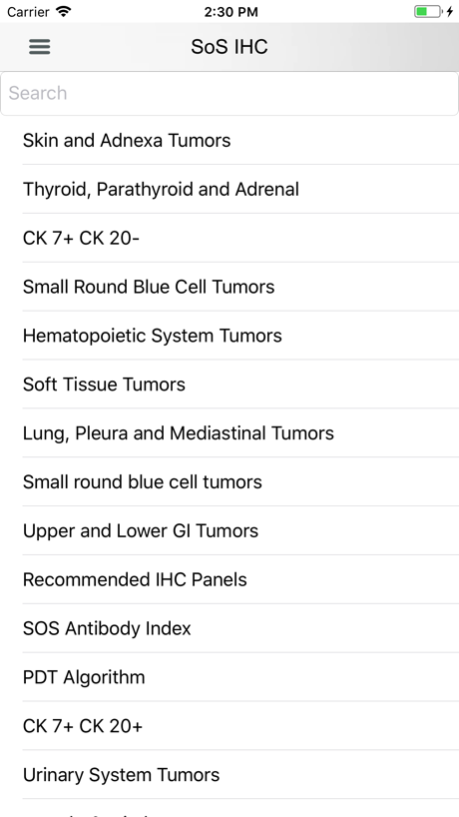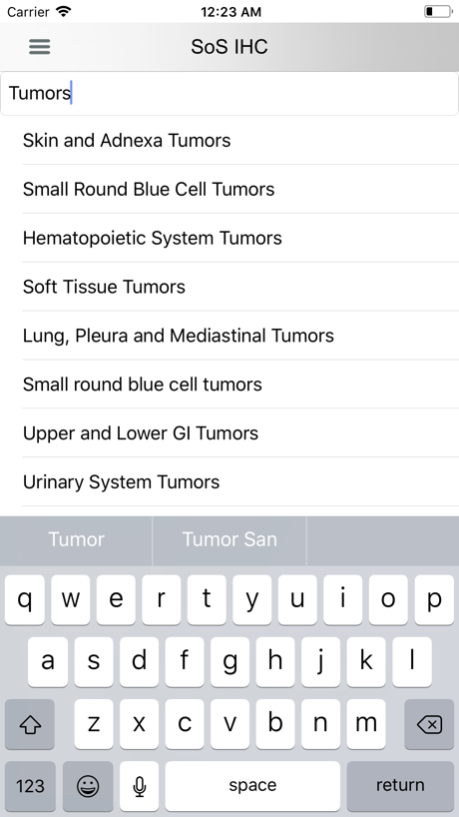SoS IHC 7.7
Paid Version
Publisher Description
This app is designed to provide a handy reference in diagnostic immunohistochemistry during daily sign-out for both practicing pathologists and trainees. IHC stains are used routinely in daily practice, but the extensive IHC literature in textbooks and online resources can be hard to access and navigate. This easy to use app allows for selection of appropriate IHC stain panels in an algorithmic work-up of tumors. This release provides the most up-to-date information on individual tumor IHC profiles and antibodies. Clinically relevant molecular pathology information is also included for some tumors.
Contact email: contactsosihc@gmail.com
Apr 27, 2018
Version 7.7
This app has been updated by Apple to display the Apple Watch app icon.
Highlighted searched text.
Option to go to previous/next search text occurrence.
About SoS IHC
SoS IHC is a paid app for iOS published in the Health & Nutrition list of apps, part of Home & Hobby.
The company that develops SoS IHC is Srinivas Mandavilli. The latest version released by its developer is 7.7. This app was rated by 1 users of our site and has an average rating of 3.0.
To install SoS IHC on your iOS device, just click the green Continue To App button above to start the installation process. The app is listed on our website since 2018-04-27 and was downloaded 129 times. We have already checked if the download link is safe, however for your own protection we recommend that you scan the downloaded app with your antivirus. Your antivirus may detect the SoS IHC as malware if the download link is broken.
How to install SoS IHC on your iOS device:
- Click on the Continue To App button on our website. This will redirect you to the App Store.
- Once the SoS IHC is shown in the iTunes listing of your iOS device, you can start its download and installation. Tap on the GET button to the right of the app to start downloading it.
- If you are not logged-in the iOS appstore app, you'll be prompted for your your Apple ID and/or password.
- After SoS IHC is downloaded, you'll see an INSTALL button to the right. Tap on it to start the actual installation of the iOS app.
- Once installation is finished you can tap on the OPEN button to start it. Its icon will also be added to your device home screen.